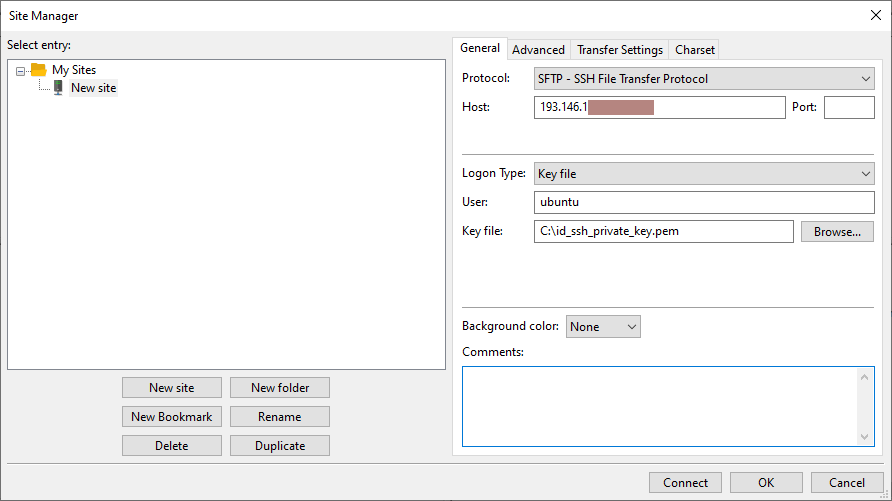Mounting Storage via SFTP
Prerequisites
We will use the private .pem SSH file and Filezilla, make sure you have both items on your system. You can download Filezilla here.
Connect via PEM file to the instance
To create a new site connection using a PEM file in FileZilla, follow these steps:
- Open FileZilla and go to File -> Site Manager.
- Click on the New Site button to create a new site connection.
- Enter a name for your external IP in the "Host" field, this can be the domain name or IP address of your server.
- Select SFTP as the protocol.
- In the Logon Type field, select Key file and click on the Browse button next to the Key file field.
- Set the username from your instance, in ubuntu instances the default user is ubuntu.
- Navigate to the location of your PEM file and select it.
- Click OK to save the site connection.
- You can now connect to your server using the new site connection by selecting it from the Site Manager and clicking the Connect button.